Neighbourly 101: Posting an image
Kia ora, neighbours!
When scrolling through the newsfeed what catches your eye? Chances are it's a colourful, striking image filled with all things Neighbourly. They say a picture tells a thousand words, so use your image-ination and show your neighbours. To create an outstanding post, follow these simple steps:
1. At the top of your newsfeed click ‘Post a message, event, poll or urgent alert to neighbours’
2. Add a subject and message
3. Select ‘attach an image or document' and choose an image from your device
4. Choose a category for your message
5. Click Post to share it with your neighbourhood
For more info, click here.

💡 Lightbulb Moment! Solve This Tricky Riddle 🔥
I mark the end, yet I'm not always last,
Ignored some years, then gone so fast.
I stand my ground, but with one small twist,
I vanish away—like I never exist.
What am I?
Do you think you know the answer to our riddle? Don't spoil it for your neighbours! Simply 'Like' this post if you know the answer and the big reveal will be posted in the comments at 2pm.
Want to stop seeing riddles in your newsfeed?
Head here and hover on the Following button on the top right of the page (and it will show Unfollow) and then click it. If it is giving you the option to Follow, then you've successfully unfollowed the Riddles page.
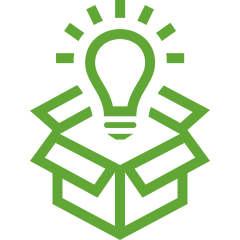
Show us what you've been up to...
Brighten our day, and show us a glimpse into your world, neighbours.
We'd love to see some of the photos you've taken lately or any craft/DIY projects you're working on.
Simply add a photo below 📷🌅 🌻

Poll: Is street parking fair game?
Some people are frustrated by their neighbours or neighbour's friends parking on the street outside their house. This means they have to park further away themselves.
Do you think it is inconsiderate to park directly outside a neighbour's house on the road? Or do you think street parking is fair game?
Share your thoughts below.

-
66.7% Yes, street parks belong to no one
-
31.2% No, it's inconsiderate
-
2.1% Other - I'll share below

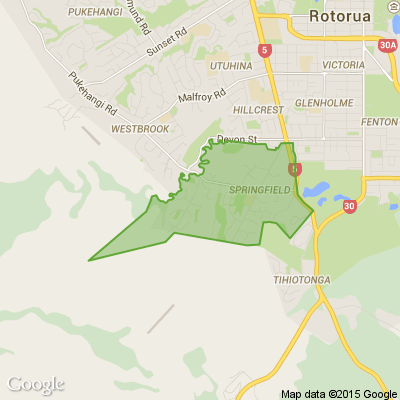





 Loading…
Loading…
























