Basic Technology Course for Seniors (1st Lesson Free then $20+Gst)
Basic Technology Course for 60+
Most of my career I have been working with and in blue chip technology companies. As an IT Program Manager, encountering so many diverse technologies can be overwhelming but as one learns to take one step at a time, a person becomes used to the new technology and we then embrace its benefits and become a real fan for what it can do.
In my social group I am in regular contact with those older than myself who are bright, engaging and active. However when it comes to their iPad, tablet, laptop or smartphone these devices can seem very overwhelming and a sense of pain crosses over their eyes as these devices hold so much promise for them but can be such a massive wall to climb just to do the basics.
So I would like to offer an 8-lesson basic tech course to help Mom and Dad or Grandma and Grandpa to grasp the basics of their own technology. The idea of these classes is for each one to bring to class their preferred technology (smartphone/tablet/laptop) and then to step through the basics of how it works, what it needs to be connected to and what Apps or software is needed.
The course designed by myself is to understand how to use your own technology comfortably and the various applications such as Skype, email, WhatsApp, Zoom, FaceTime, the internet and office explorer files and more.
The first day of the course is an overview and the journey we will take together. This first day is free for you to decide if this is something you would like to take on over the next 8 lessons with no obligation.
I am based in Browns Bay and training will take place in a comfortable homely environment in a classroom style set up to optimise training once we are able to have meetings again. Notes will be provided of each session to take home.
This course will run weekly and is $20 + Gst a lesson and anyone can stop and join at any time. As mentioned above the first lesson is free. There is no need to pay for a full course only pay for the day you attend. Once you have completed the course in full, you will be presented with a certificate of completion of Technology - The Basics. A nice to have if you want to venture to start working again or to show your friends your accomplishment.
This will run during the day on a weekly basis for 1.15mins. If you are interested or would like to sign up a relative, contact me on email: Gavin.tipping@outlook.com
Gavin Tipping
021 0272 0640
Poll: Do you think NZ should ban social media for youth?
The Australian Prime Minister has expressed plans to ban social media use for children.
This would make it illegal for under 16-year-olds to have accounts on platforms including TikTok, Instagram, Facebook and X.
Social media platforms would be tasked with ensuring children have no access (under-age children and their parents wouldn’t be penalised for breaching the age limit)
.
Do you think NZ should follow suit? Vote in our poll and share your thoughts below.

-
84.6% Yes
-
14% No
-
1.4% Other - I'll share below
It’s Riddle Time – You Might Need an Extra Cup of Coffee!
Nobody has ever walked this way. Which way is it?
Do you think you know the answer to our daily riddle? Don't spoil it for your neighbours! Simply 'Like' this post and we'll post the answer in the comments below at 2pm.
Want to stop seeing riddles in your newsfeed?
Head here and hover on the Following button on the top right of the page (and it will show Unfollow) and then click it. If it is giving you the option to Follow, then you've successfully unfollowed the Riddles page.

What's your favourite recipe for courgettes?
Kia ora neighbours. If you've got a family recipe for courgettes, we'd love to see it and maybe publish it in our magazine. Send your recipe to mailbox@nzgardener.co.nz, and if we use it in the mag, you will receive a free copy of our January 2025 issue.

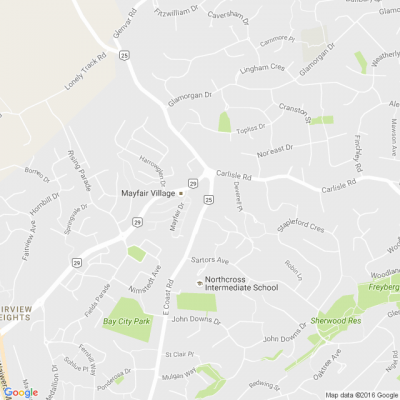
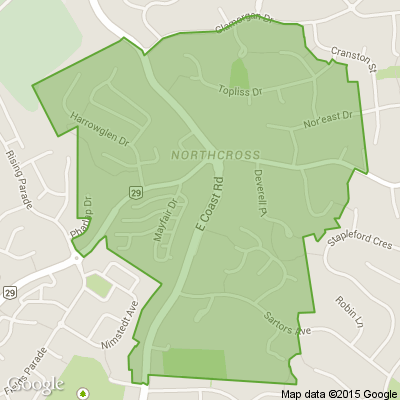





 Loading…
Loading…














