NZTA licence renewal scam circulating
A new email scam impersonating the NZTA is being sent around telling vehicle owners their licences are due.
The email directs the recipient to renew the funds through clicking a 'Renew Now' button at the bottom corner of the email. It then takes the individual to fake website that gets them to fill in personal details.
CERT NZ, the government authority responsible for cyber security said in a tweet, that anyone who receives this email should report it directly to Waka Kotahi (NZTA).
How to spot a phishing scam:
- NZTA will only send an email through if an individual has contacted them first.
- Email addresses will always end in @nzta.govt.nz, @enews.nzta.govt.nz or @reply.nzta.govt.nz.
- The email may be missing specific details that the NZTA will have on file: such as your plate number, the date your vehicle license is due and vehicle make and model.
- Hover over buttons and links to see if the pop-up will take you to a genuine government (.govt.nz) website
Neighbourly will update this message as further information comes to hand.

Crack This Riddle and Brag All Day!
I’m full of holes but strong as steel. What am I?
Do you think you know the answer to our daily riddle? Don't spoil it for your neighbours! Simply 'Like' this post and we'll post the answer in the comments below at 2pm.
Want to stop seeing riddles in your newsfeed?
Head here and hover on the Following button on the top right of the page (and it will show Unfollow) and then click it. If it is giving you the option to Follow, then you've successfully unfollowed the Riddles page.

Paint it orange with Resene for Arthritis NZ!
Buy any orange Resene testpot 60 ml at your local Resene owned ColorShop in November and Resene will donate $1 to Arthritis NZ!
The more orange testpots you buy, the more will be donated.

Today's Riddle: Guaranteed Brain Stretch!
What bird is the strongest of them all?
Do you think you know the answer to our daily riddle? Don't spoil it for your neighbours! Simply 'Like' this post and we'll post the answer in the comments below at 2pm.
Want to stop seeing riddles in your newsfeed?
Head here and hover on the Following button on the top right of the page (and it will show Unfollow) and then click it. If it is giving you the option to Follow, then you've successfully unfollowed the Riddles page.


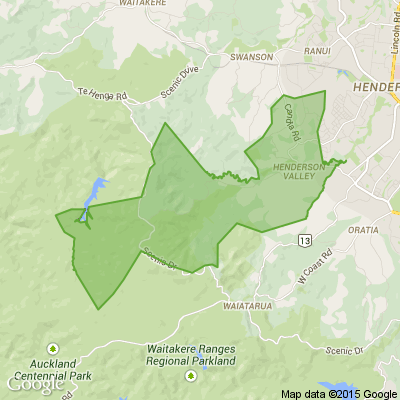





 Loading…
Loading…











