Neighbourly 101: Posting an image
Kia ora, neighbours!
When scrolling through the newsfeed what catches your eye? Chances are it's a colourful, striking image filled with all things Neighbourly. They say a picture tells a thousand words, so use your image-ination and show your neighbours. To create an outstanding post, follow these simple steps:
1. At the top of your newsfeed click ‘Post a message, event, poll or urgent alert to neighbours’
2. Add a subject and message
3. Select ‘attach an image or document' and choose an image from your device
4. Choose a category for your message
5. Click Post to share it with your neighbourhood
For more info, click here.

What word sums up 2024, neighbours?
If 2020 was the year of lockdowns, banana bread, and WFH (work from home)....
In one word, how would you define 2024?
We're excited to see what you come up with!

The Great Kiwi Quiz is back by popular demand
Grab a copy of your local Stuff newspaper between 1 Jan - 28 Jan and participate in the Great Kiwi Quiz! Test your knowledge, answer the daily New Zealand based questions, and find out how well you know our beautiful country!
Each correct answer will get you one entry into the draw to WIN a Weber® Lumin® BBQ Prize Pack, valued at $1098! Each pack includes: an electric BBQ, a stand with a side table, and a cover. The more answers you enter correctly, the higher your chance of winning. For more information and to submit your answers, click here.
The team at Stuff


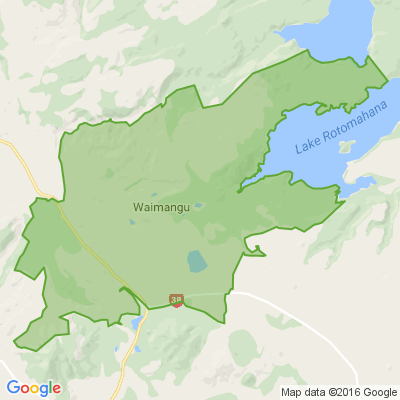






 Loading…
Loading…




















