Vaccination Passes are available now
Kiwis are now able to download their Covid vaccination certificate, called 'My Vaccine Pass'.
Anyone who is fully vaccinated can request a pass by visiting mycovidrecord.nz or by calling 0800 222 478. The vaccine pass can be downloaded as an image on your phone, added to Apple Wallet or Google Pay, or printed out as a hard copy.
Covid-19 Minister Chris Hipkins has asked people to be patient and request their passes over the next few days, as the website has already seen an overwhelming demand since it was launched this morning.
Passes will not be required to access essential businesses such as schools, supermarkets, or pharmacies, but more details on how they will be implemented are expected to be outlined in the press conference at 1pm today.
What you need to know:
• You can request a vaccine pass at mycovidrecord.nz or by calling 0800 222 478.
• If you don't receive an email with your pass within 24 hours, email the My Covid Record team on help@mycovidrecord.min.health.nz or call 0800 222 478. Check your spam folder first.
• The pass will be required later this year to enter some businesses and venues.
• There are separate passes you can request for domestic use and international travel.
Read more here.

What's your favourite recipe for courgettes?
Kia ora neighbours. If you've got a family recipe for courgettes, we'd love to see it and maybe publish it in our magazine. Send your recipe to mailbox@nzgardener.co.nz, and if we use it in the mag, you will receive a free copy of our January 2025 issue.

What's your favourite tomato recipe?
Kia ora neighbours. We know your tomato plants are still growing, but we're looking ahead to the harvest already! If you've got a family recipe for tomatoes, we'd love to see it and maybe publish it in our magazine to share with our readers. Send your recipe to mailbox@nzgardener.co.nz, and if we use it in the mag, you will receive a free copy of our February 2025 issue.

Warnings about scams
This Fraud Awareness Week, we’re reminding everyone to stay sharp and look out for the warning signs of scams to stop them before they start.
Here’s what to watch out for:
🔍 Unrealistic offers or promises of easy money that are too good to be true
🔍 Pressure tactics: Scammers may rush or threaten you to act immediately.
🔍 Requests for personal info: Be cautious if you’re asked for bank details, passwords, or sensitive information.
🔍 Unusual payment methods like gift cards, cryptocurrency, or wire transfers.
🔍 Unverified contacts: Emails, calls, or messages from unknown or suspicious sources.
How to protect yourself:
✅ Stop and think before sharing personal details or making payments.
✅ Don't click on any links until you know that it is safe.
✅ Verify the source: Contact the organisation directly using official channels.
✅ If something’s not right, it's OK to hang up, walk away, ignore it and move on.
If you wish to report a scam, contact Police on 105 or report it online via 105.police.govt.nz/use-105.

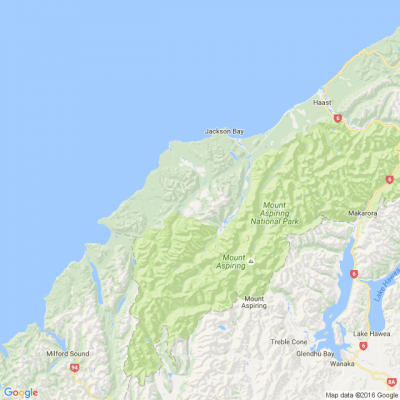
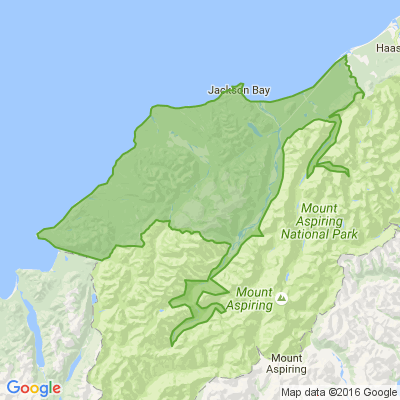




 Loading…
Loading…


















