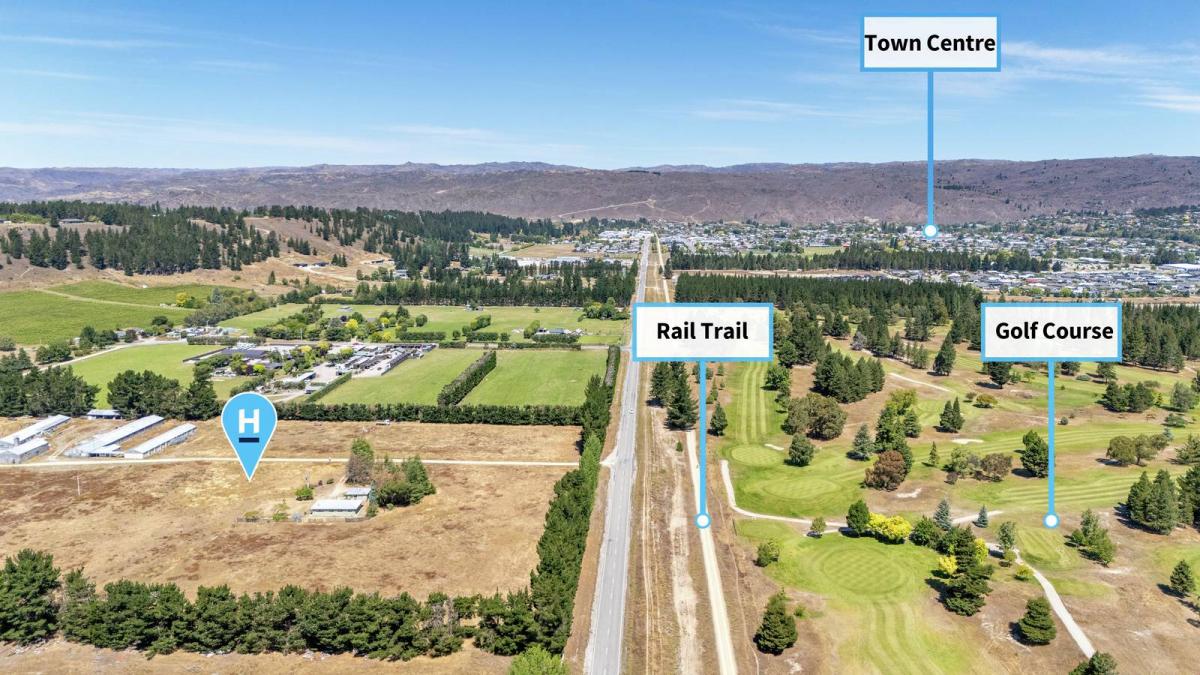Neighbourly Tip #2 - Those three little dots...
Have you noticed those three little dots under Neighbourly posts and replies? Have you ever clicked them?
Those three dots bring up a special menu allowing you to hide a post you don't want to see anymore, unfollow a discussion you've taken part in and to report a message for the Neighbourly team to review.
Under your own posts, those three little dots give you a different menu. You'll be able to edit your post, delete it or disable replies.

New Year, New Questions You Won’t Solve!
I get smaller every time I take a bath.
What am I?
Do you think you know the answer to our daily riddle? Don't spoil it for your neighbours! Simply 'Like' this post and we'll post the answer in the comments below at 2pm.
Want to stop seeing riddles in your newsfeed?
Head here and hover on the Following button on the top right of the page (and it will show Unfollow) and then click it. If it is giving you the option to Follow, then you've successfully unfollowed the Riddles page.

Share your summer photos! 📷
Taken some beautiful snaps lately? Whether it's rainbows, sunsets or a beautiful summer's day, we'd love you to share the joy with us.
Share a photo in the comments below


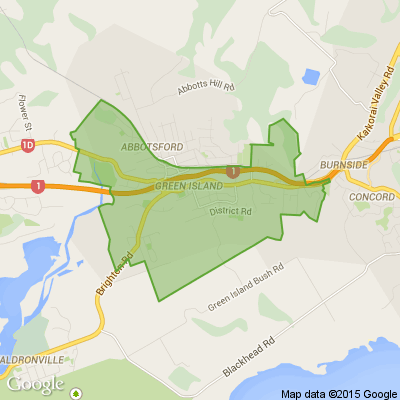





 Loading…
Loading…