Neighbourly 101: Posting an image
Kia ora, neighbours!
When scrolling through the newsfeed what catches your eye? Chances are it's a colourful, striking image filled with all things Neighbourly. They say a picture tells a thousand words, so use your image-ination and show your neighbours. To create an outstanding post, follow these simple steps:
1. At the top of your newsfeed click ‘Post a message, event, poll or urgent alert to neighbours’
2. Add a subject and message
3. Select ‘attach an image or document' and choose an image from your device
4. Choose a category for your message
5. Click Post to share it with your neighbourhood
For more info, click here.

We're talking new year resolutions...
Tidying the house before going to bed each night, meditating upon waking or taking the stairs at work.
What’s something quick, or easy, that you started doing that made a major positive change in your life?

What word sums up 2024, neighbours?
If 2020 was the year of lockdowns, banana bread, and WFH (work from home)....
In one word, how would you define 2024?
We're excited to see what you come up with!


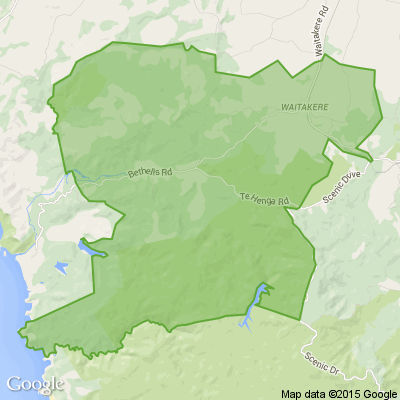





 Loading…
Loading…





