Neighbourly New Year Tip #3 - Find your filters
Filters allow you to manage what you see on your Neighbourly noticeboard. Perhaps you want to hide Buy & Sell messages - or maybe that's all you want to see! You'll find four filters at the top of your noticeboard: Recommendations, Buy & Sell, Events and Business. You can toggle these on and off to customise your Neighbourly experience.
While you're there - have a play with the 'Sort' filter. This is a drop down menu allowing you to switch between newest posts and newest activity (replies).

We're talking new year resolutions...
Tidying the house before going to bed each night, meditating upon waking or taking the stairs at work.
What’s something quick, or easy, that you started doing that made a major positive change in your life?

2025: The Year of Puzzling It Out!
There’s a one-story house where everything is yellow.
The walls are yellow, the doors are yellow, and even the furniture is yellow.
What colour are the stairs?
Do you think you know the answer to our daily riddle? Don't spoil it for your neighbours! Simply 'Like' this post and we'll post the answer in the comments below at 2pm.
Want to stop seeing riddles in your newsfeed?
Head here and hover on the Following button on the top right of the page (and it will show Unfollow) and then click it. If it is giving you the option to Follow, then you've successfully unfollowed the Riddles page.

What word sums up 2024, neighbours?
If 2020 was the year of lockdowns, banana bread, and WFH (work from home)....
In one word, how would you define 2024?
We're excited to see what you come up with!


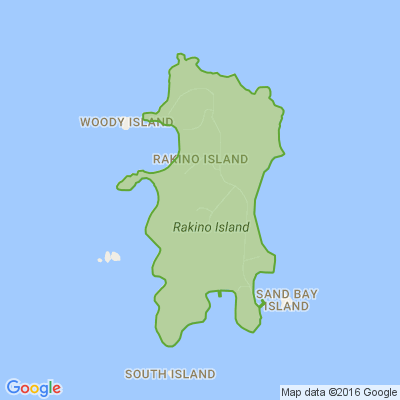




 Loading…
Loading…