Maori Language Week: 14-20 September 2020
Every year Te Wiki o te Reo Māori or Māori Language Week provides a great chance for New Zealanders to expand their knowledge and use of Te Reo in everyday life.
A key element of Te Reo in written form is macaron use. Macrons, the horizontal lines above certain vowels to indicate emphasis, can completely change the meaning of a word or sentence.
Luckily it turns out there is an easy way to install the Māori dictionary on your computer and then with a couple of quick keyboard shortcuts, macron use is a breeze.
Just use the following easy steps outlined below:
Māori keyboard and language for Windows
• In Windows 7, 8 and 10, most computers should include the Māori language update. In order to use Māori macrons in Windows, do the following:
• Click the Language Bar in the bottom right of the screen near the clock, then choose 'Language Preferences'
• Click 'Add a language' under the heading 'Preferred Languages'
• Choose 'Te Reo Māori' from the list, and click 'install
• The language for your keyboard will now be set to the New Zealand English and Māori dictionary - just make sure it now says 'MRI' next to the clock
• To create macrons easily, you can hold the ` key (normally the one left of the 1 key) and press the appropriate letter to place the macron (ie: ` and a will give you ā)
• Use the Shift key in the middle of the sequence to make the letter a capital
Māori language and keyboard for Mac
• Click on the Apple logo in the top left and choose 'System Preferences'
• Click 'Language & Region', then choose 'Keyboard Preferences'
• Click the + icon and find Māori in the list
• Optionally, tick Show input menu in menu bar
• To type a macronised vowel on a Mac, you simply hold down Alt / Option and then the vowel. You can also do this in conjunction with the Shift key to type an uppercase vowel.
💡 Lightbulb Moment! Solve This Tricky Riddle 🔥
I mark the end, yet I'm not always last,
Ignored some years, then gone so fast.
I stand my ground, but with one small twist,
I vanish away—like I never exist.
What am I?
Do you think you know the answer to our riddle? Don't spoil it for your neighbours! Simply 'Like' this post if you know the answer and the big reveal will be posted in the comments at 2pm.
Want to stop seeing riddles in your newsfeed?
Head here and hover on the Following button on the top right of the page (and it will show Unfollow) and then click it. If it is giving you the option to Follow, then you've successfully unfollowed the Riddles page.
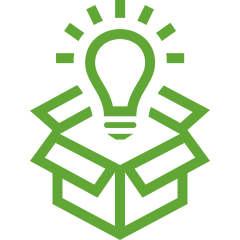
Show us what you've been up to...
Brighten our day, and show us a glimpse into your world, neighbours.
We'd love to see some of the photos you've taken lately or any craft/DIY projects you're working on.
Simply add a photo below 📷🌅 🌻

Poll: Is street parking fair game?
Some people are frustrated by their neighbours or neighbour's friends parking on the street outside their house. This means they have to park further away themselves.
Do you think it is inconsiderate to park directly outside a neighbour's house on the road? Or do you think street parking is fair game?
Share your thoughts below.

-
66.7% Yes, street parks belong to no one
-
31.2% No, it's inconsiderate
-
2.1% Other - I'll share below
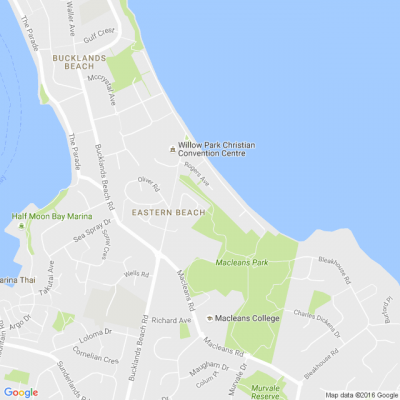
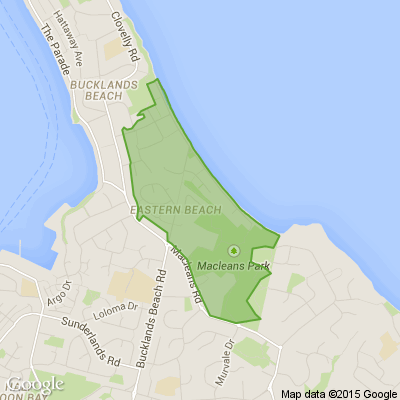




 Loading…
Loading…









