Seniornet Courses coming soon
Courses for laptops, tablets and phones start next week. Why not join in? Registration is only $15.00 for the year and course costs range from $3.00 for the IPad and Android groups to $30.00 for full courses held on the same day each week for four weeks.
1on1 Tuition is also available for $5.00 per 45 minute session.
Monday 7th. August from 10:00 to 12:00
Windows 10 - Part 1. Learn the basics of how to logon and logoff correctly. Learn about the Desktop , Taskbar and Start Screen. Registrations and enrollments for this course are available on the day.
Monday 7th. August from 2:00 to 4:00
Facebook - Part 1. Do you use Facebook but not really understand it? Let us de-mystify it for you and show you how to make your account safe and secure. Registrations and enrollments for this course are available on the day.
Tuesday 8th. August from 10:00 to 12:00
Excel - Learn how to make up lists, rosters and timetables. Learn how to enter, sort and analyse texts and numbers. Pre-registration and enrollment is required for this course. Please contact Seniornet on 8772157 or message one of the officials for this page.
Tuesday 8th. August from 2:00 to 4:00
Scanning photos - Learn how to scan and save your old photos. Be able to create folders and organize your photos to your liking. Pre-registration and enrollment is required for this course. Please contact Seniornet on 8772157 or message one of the officials for this page.
Wednesday 9th, August from 10:00 to 12:00
1on1 Tuition - Need assistance with your device? Spend some quality time with a dedicated Tutor. Pre-registration and enrollment is required for this course. Contact Chris Flaherty on (027) 5340585.
Wednesday 9th. August from 2:00 to 4:00
Files, Folders and Flash Drives - Tidy up your files. Find easy ways to access your files. Carry your files and folders with you using a Flash Drive. Pre-registration and enrollment is required for this course. Please contact Seniornet on 8772157 or message one of the officials for this page.
Thursday 10th. August from 10:00 to 12:00
Android for Beginners - Learn about E-mailing and the Internet using your Android device. Find out about the different Apps available and how they can work for you. Pre-registration and enrollment is required for this course. Please contact Seniornet on 8772157 or message one of the officials for this page.
Seniornet is a Registered Charity working to reduce the isolation of Seniors in our community. Your support would be most welcome.
It’s Riddle Time – You Might Need an Extra Cup of Coffee!
Nobody has ever walked this way. Which way is it?
Do you think you know the answer to our daily riddle? Don't spoil it for your neighbours! Simply 'Like' this post and we'll post the answer in the comments below at 2pm.
Want to stop seeing riddles in your newsfeed?
Head here and hover on the Following button on the top right of the page (and it will show Unfollow) and then click it. If it is giving you the option to Follow, then you've successfully unfollowed the Riddles page.

What's your favourite recipe for courgettes?
Kia ora neighbours. If you've got a family recipe for courgettes, we'd love to see it and maybe publish it in our magazine. Send your recipe to mailbox@nzgardener.co.nz, and if we use it in the mag, you will receive a free copy of our January 2025 issue.

Poll: Do you think NZ should ban social media for youth?
The Australian Prime Minister has expressed plans to ban social media use for children.
This would make it illegal for under 16-year-olds to have accounts on platforms including TikTok, Instagram, Facebook and X.
Social media platforms would be tasked with ensuring children have no access (under-age children and their parents wouldn’t be penalised for breaching the age limit)
.
Do you think NZ should follow suit? Vote in our poll and share your thoughts below.

-
84.8% Yes
-
13.9% No
-
1.4% Other - I'll share below

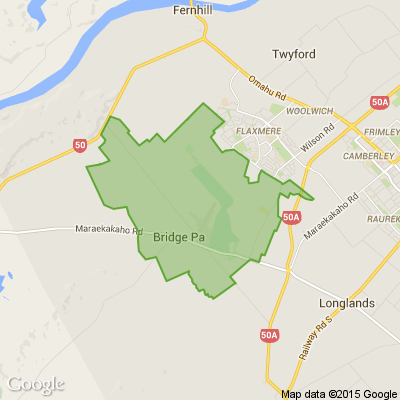




 Loading…
Loading…























